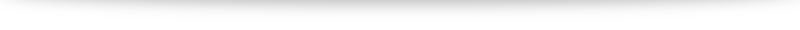How to Run a Successful E-Commerce Business Using iPhone Photography starts with understanding the power of visual content. In today’s digital marketplace, product images can make or break your online store. Using iPhone photography, small business owners can capture high-quality, professional images without investing in expensive equipment. The key to running a successful e-commerce business is consistency, creativity, and using the right tools and techniques available on your iPhone. From setting up good lighting to using editing apps like Light-room or Snap-seed, iPhone photography offers a practical and cost-effective solution. If you’re looking to grow your brand online, learning how to run a successful e-commerce business using iPhone photography is a smart and scalable strategy.
Introduction: Revolutionizing E-Commerce with iPhone Photography E-commerce, or electronic commerce, refers to the buying and selling of products or services online using technology. In today’s digital age, this business model has become a preferred way to shop, saving time, money, and the hassle of physical travel.
One of the most critical components of a successful e-commerce business is high-quality product photography. Customers rely heavily on visuals when making online purchases. However, investing in professional camera gear can be expensive for many new business owners.
The good news? You can now run an e-commerce business with iPhone photography. Modern iPhone offer exceptional camera capabilities, making them perfect for creating professional-grade product images. Let’s explore how to make the most of your iPhone to build and grow your online business.
Step 1: Invest in the Right Tools and Accessories
To achieve professional-looking photos, you’ll need more than just your iPhone. Here are essential accessories for iPhone product photography:
📱 Tripod
A tripod stabilizes your phone and eliminates handshakes, ensuring crisp and clear product images.
💡 Lighting
Proper lighting enhances clarity, color, and overall quality. Consider using softbox lights or shooting near natural daylight for even exposure.
🖼️ Backgrounds
Use clean, neutral backgrounds (whiteboards, colored paper, or seamless backdrops) to make your products pop and minimize distractions.
🔍 External Lenses
Macro or wide-angle lenses can capture details and improve the optical quality of your images, making them more appealing to customers.
Step 2: Master the Basics of iPhone Photography
Understanding basic photography principles is crucial for stunning e-commerce photos.
-
Focus & Exposure: Tap on your subject to focus. Adjust exposure by sliding up or down.
-
Gridlines: Enable gridlines in the settings to apply the rule of thirds and improve composition.
-
HDR Mode: Use HDR (High Dynamic Range) for balanced lighting in high-contrast scenes.
-
Portrait Mode: Ideal for showcasing products with a blurred background for a more professional look.
Pro Tip: Get familiar with all the built-in camera features of your iPhone to maximize quality without third-party tools.
Step 3: Set Up a Productive Shooting Space
A well-organized space contributes significantly to the final image quality.
-
Clean Workspace: A tidy area reflects your brand professionalism.
-
Consistent Lighting: Use diffused lighting to avoid shadows and overexposure.
-
Declutter the Frame: Remove unnecessary objects to keep the focus solely on the product.
Step 4: Edit Like a Pro
Even great photos can benefit from post-processing. Use editing apps to enhance your product images.
Best Photo Editing Apps for iPhone:
-
Adobe Lightroom: Perfect for color correction, exposure, and tone adjustments.
-
Snapseed: A free, user-friendly app offering tools like brush edits and healing.
-
VSCO: Ideal for applying stylish filters and adjusting their intensity.
-
Darkroom: Supports RAW files and allows detailed color grading.
-
RNI Films: Emulates film photography aesthetics with nostalgic filters.
-
Lensa: AI-powered tools for quick edits, especially for portraits and background blur.
-
PhotoDirector: Great for comprehensive adjustments like HDR, dehaze, and sharpening.
Step 5: Stay Consistent with Your Visuals
Consistency creates a cohesive brand identity and builds trust.
-
Standard Angles: Use the same product angles (front, back, side, detail).
-
Uniform Backgrounds: Stick to one background type for all your listings.
-
Lighting Setup: Maintain consistent lighting to ensure visual uniformity.
Step 6: Showcase Products Effectively
Go beyond just one image—show your products in multiple contexts and details.
-
Multiple Angles: Help customers see the full product by providing different viewpoints.
-
Close-Ups: Highlight textures, materials, and product features.
-
Lifestyle Shots: Show your product in real-life situations to connect with the buyer emotionally.
Step 7: Optimize Photos for E-Commerce Platforms
Different platforms like Shopify, Amazon, and WooCommerce have specific image requirements.
-
Image Size: Compress images without compromising quality for faster loading.
-
SEO: Use keyword-rich file names and alt text for image SEO.
-
Correct Formats: Save your images in JPEG or PNG as per platform guidelines.
Leverage Your Product Photos for Marketing
📣 Social Media
Use your iPhone product photos for Instagram, Facebook, and Pinterest to increase visibility and attract new customers.
🌐 Website
Design your website to be mobile-friendly and visually appealing with high-quality images.
📧 Email Campaigns
Include product images in newsletters and promotional emails to increase click-through rates and conversions.
Measuring Success in Your E-Commerce Business
-
Analytics Tools: Use tools like Google Analytics, Shopify Analytics, or Meta Insights to track photo performance.
-
Customer Reviews: Encourage reviews and feedback on product presentation and user experience.
-
Competitive Research: Observe what works for your competitors and adapt successful strategies to your own store.
Conclusion: iPhone Photography Is Your E-Commerce Superpower
Running a successful e-commerce business doesn’t require a professional studio. With the right knowledge and tools, iPhone photography can deliver exceptional product visuals that convert browsers into buyers.
From mastering lighting and shooting techniques to editing and optimizing for SEO, your iPhone can be the most powerful tool in your e-commerce toolkit.
Additional Tips to Stay Ahead
-
Update Images Regularly: Keep product photos current to reflect new stock or branding changes.
-
Stay Inspired: Follow popular photography accounts and successful e-commerce brands for new techniques and ideas.
-
Keep Learning: Photography and digital marketing trends evolve—stay up to date to remain competitive.
How to Run a Successful E-Commerce Business Using iPhone Photography
Published by
Clipping Path House – CPH Graphics Media
You may read CPH author’s another some famous post
Top 5 Apps to Turn Your Photos into Paintings

best app to turn your photo into painting